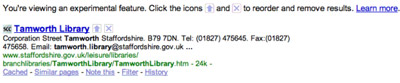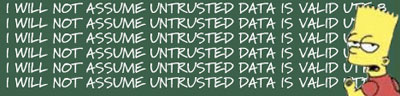If at the next cocktail party you attend someone walks up to you and asks for the seven millionth time how you can work with Google without working for Google, these are the videos you have to show them (and shut them up forever):
As a company, Google focuses on three key areas: Search, Ads and Apps. Search is our core technology; ads are our central business proposition; and apps are the umbrella over our web-based software that you can access anywhere, any time. While each of these has a lot of technology under the hood, the basic tenets for Search, Ads and Apps are very simple. We’ve created some short videos explaining the principles behind our core services.
How Google Search works by Matt Cutts:
How Google Search Ads work by Nundu Janakiram:
How Google Apps work by Vivian Leung:
via How Google Works